Note: Cut off electricity before product assembly and disassembly.
Metal tube assembly and disassembly
Insert the metal tube into the mainbody vertically until a“click”sound is heard. Make sure metal tube is firmly locked(Fig 1). To remove the metal tube, push the metal tube release button down to the end and pull the metal tube upward.(Fig 2)
Battery pack assembly and disassembly
1.Slide battery pack along the slot and press the battery pack down firmly until a“click”sound is heard. The battery pack is locked.
2.Press the battery pack release button and pull the battery pack in the direction opposite to the assembly to unlock the battery pack.
Note: Except for the replacement of the battery pack, the battery pack doesn’t need to be taken out frequently

Handheld vacuum cleaner assembly
Insert the dust cup suction inlet of the handheld
vacuum into the groove of the mainbody cover.
Push the handheld cleaner towards the metal tube until a "click" sound is heard, the handheld
vacuum cleaner is installed successfully to mainbody. And machine is used as a upright vacuum cleaner at this time (Fig 4). To remove the handheld vacuum cleaner, just press the handheld release button and lift the handheld vacuum cleaner diagonally upwards. (Fig 5)

Charging holder assembly (Fig 6)
Press the holder 1 and holder 2 into the charging base until a “click” sound is heard.
Place machine to charging base(Fig 7)
put machine back to charging base, hold machine handle to lift the machine,, aim charging
slot on bottom of machine to the charging socket on charging base and put the machine into charging base. To use the machine, hold machine handle and lift out machine from charging base.

Dirty water tank assembly and disassembly
To take off dirty water tank, hold machine with one hand and hold dirty water tank with another
hand, press dirty water tank release button to pull out dirty water tank. (Fig 8-1)
To assemble dirty water tank, place dirty water tank bottom into mainbody, push dirty water tank towards mainbody until a “click” sound is heard. (Fig 8-2)

Brushroll window and brushroll assembly and disassembly
To take off brushroll window, hold brushroll window latch and pull upward to remove brushroll window.
To assemble brushroll window, align the clips on two sides of brushroll window with the slots on two sides of floorhead. Press brushroll window down until a “click” sound is heard. (Fig 9)
To disassemble the brushroll, pull the brushroll cap outward to take out brushrol. To assemble the brushroll, hold brushroll cap, slide brushroll over the cylinder until brushroll reaches the end. (Fig 10)
Clean water tank assembly and disassembly
To take off clean water tank, hold the clean water tank handle and pull out the clean water tank. To assemble clean water tank, put the clean water tank back to nozzle, align with the brushroll window. (Fig 11)
Use of the Product
Note: When using it for the first time, please fully charge the machine before using it.

Use of upright vacuum cleaner
Press the handle on/off button, the LCD screen and decorative lights will light up, default is in Auto mode (Fig 12), press the mode button to switch to Floor mode (Fig 13), press the mode
button twice to switch to Turbo mode (Fig 14) , press the mode button three time to switch to
Carpet mode(Fig 15). Press the mode button again to go back to Auto mode. Press the handle
on/off button again to turn off the machine, the display screen and the decorative lights go out.
Note:
1. When cleaning carpet, please clean the floorhead first (refer to " Cleaning and Maintenance, Floorhead Cleaning" for details) and replace the carpet brushroll.
2. When the battery level is lower than 20%, it cannot be switched to Carpet mode and Turbo mode.

Water spray function
When upright vacuum cleaner is working, press the water spray button, the spray mouth sprays
fan-shaped water; release the water spray button to stop spraying water. (Fig 16)
Use of handheld vacuum cleaner
Take off handheld cleaner, press the handheld on/off button, the display and decorative lights will light up, default is in ECO mode (Fig 17), press the handheld mode button to switch to MAX mode (Fig 18), Then press the handheld mode button to switch back to ECO mode; Press the handheld on/off button again to turn off the machine, the display screen and the decorative lights go out.

The handheld vacuum cleaner can be connected with upholstery tool, crevice tool, electric mattress head or metal tube, to clean different areas.
1.Connect with upholstery tool to clean the dust and particles on furniture surface . (Fig 19-1)
2.Connect with metal tube to clean dust on high places.
Open the metal tube top cover, push the handle button upwards to extend the metal tube, and then insert the tube to suction inlet of the handheld vacuum cleaner to clean the dust in high place. (Fig 19-2)
3.Connect with crevice tool to clean narrow places. (Fig 19-3)
4.Connect electric mattress head to clean dust, hair, dust mite ect on bed or fabric sofa. (Fig 19-4)
Note:
1. When the battery is lower than 20%, it cannot be switched to max mode.
2. When using handheld vacuum cleaner, do not vacuum water, otherwise it will cause motor defect.

Machine charging
Connect the adapter to the power supply, put the upright vacuum cleaner into the charging base to start charging.(Fig 20)
Note:
1. Before the first use, please fully charge the battery pack, and before the second charge, please empty the battery to ensure the life of the battery pack;
2. If the product is to be long idled, please charge it once every three months;
3. When not charging, please remove the adapter from the socket to prevent the danger of accidental touching.

Brushroll air-drying function (Fig 21)
In the charging mode, press and hold the handle mode button for 3 seconds to enter the brushroll air-drying mode for 4 hours. During the air-drying process, the decorative light is on, and the brushroll will rotate slightly at intervals to adjust the air-drying position; Press again mode button to turn off the drying mode.
Note:This mode is designed to prevent humid brushroll from breeding bacteria or odors. (The display is shown in Fig 21)

Brushroll & air path self-cleaning function
In the charging mode, press the self-cleaning button to enter the cleaning mode (The display is
shown in Fig 22).After the self-cleaning is completed, the machine enters brushroll air-drying mode and returns to the charging mode; during the self-cleaning process, to end the self-cleaning mode in advance , press on/off button and machine will return to charging mode.
Note:
1. Self clean mode is only to clean floorhead air path and hardfloor brushroll. Do not run self clean on the carpet brushroll.
2. Before turning on the self clean mode, please empty dirty water in the dirty water tank first, check that the machine has been firmly placed on the charging stand, the adapter is plugged into the socket and connected to the charging stand. The clean water tank retains at least 1/2 water volume; After completing self cleaning, please clean the dirty water tank again.
3. When the battery is less than or equal to 10% power, the self-cleaning mode cannot be turned on, and it can be turned on normally after charging for a period of time.

Clean water tank empty indicator
When using the water spray function, the voice/screen shows "No clean water, fill in water" (Fig 23 and Fig 24 alternately display), please turn off the machine and ali water to the clean water tank.When using the clea self clean mode, if it is detected that there is no water in the clean water tank, the brushroll self cleaning will be stopped. To continue self cleaning, please ali water to the clean water tank and empty the dirty water tank, then restart self clean mode.
Note:When aliing clean water, you can ali the equipped JIMMY cleaning solution, the ratio is about 1 bottle cap of cleaning solution to one full water tank, the water temperature cannot exceed 40°C.
Fill up clean water tank: After removing the clean water tank, open the water filling plug, turn it to the side to expose the water inlet hole, pour clean water and cleaning solution in, and then plug back to the original position and reinstall the clean water tank to floorhead. (Fig 25)

Dirty water tank full indicator When the upright vacuum cleaner detects that the dirty water tank is full, the whole machine will stop and give a voice reminder. Please clean the full dirty water tank and put it back. (Fig 26 and Fig 27 alternately display) When it is detected that the dirty water tank is full in self clean mode, the machine will stop working and give a voice reminder. Please clean the full dirty water tank and put it back. Dirty water tank cleaning: Take out dirty water tank upper cover and filter frame, dump the dirty water, assemble the dirty water tank after washing, and put it back on the floorhead. (refer to " Cleaning and Maintenance of dirty water tank" for details.

Brushroll stuck indicator When the cleaner is in working or cleaning mode, if the brushroll is stuck, the whole machine will stop and give a voice reminder. (Fig 28 and Fig 29 alternately display) Please take out the brushroll, clean up the foreign matter or entangled hair on the brushroll. Brushroll cleaning: After removing the window, pull out brushroll, use the blade on the cleaning brush to cut the hairs winding on brushroll, and clean the foreign matter attached to the brushroll and floorhead, Install brushroll and window back. (Fig 30) (refer to " Cleaning and Maintenance of Floorhead Assembly " for details)
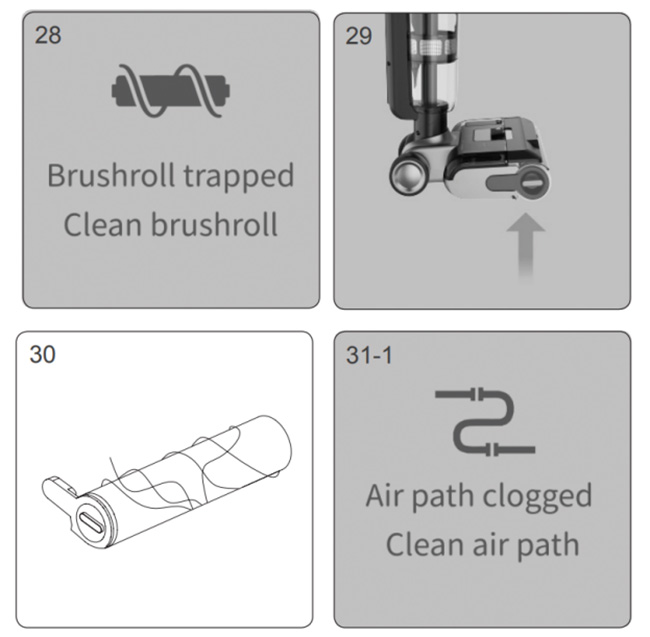
Air path blocked indicator When the upright cleaner is in working or self clean mode, if the air path is blocked, the machine will stop working and give a voice reminder. Please follow the instruction on display screen to check the possible blocked parts and clean up. When handheld vacuum cleaner is working, if the air path is blocked, cleaner will automatically stop. At this time, the dust cup and HEPA need to be cleaned. (The content displayed on the screen is: the blockage of the upright vacuum cleaner is shown in Fig 31-1、31-2、31-3、 31-4、31-5, and the blockage of the handheld vacuum cleaner is shown in Fig 31-1、31-2)
Air path cleaning: 1.Disassemble the dirty water tank, take out dirty water tank upper cover and filter, wash all parts and them asssemble back. 2.Use pipe brush to clean the dirt, foreign objects and hair inside air path of floorhead. 3.Remove the dust cup, empty the dust cup, remove HEPA, then take out cyclone and disassemble it, clean all parts and reassemble the dust cup. (Refer to "Cleaning and Maintenance" for details)

Voice function The voice of the new machine is turned on by default, press the mute button to turn off the voice function; press the mute button again to turn on the voice function. (Fig 32) Note:When using handheld vacuum cleaner, there is no voice function.
Battery power indicator When the upright cleaner is working, if the voice reminds " Low battery. Please charge the battery ", Please use it after charging. (Fig 33) When the upright cleaner is working, if the voice reminds " Low battery. Machine will be turned off soon. Please charge the battery ", the power is about to be exhausted, and it will automatically shut down. Need to charge for use. When using vacuum cleaner, the icon on top right corner of the sceen displays left battery power: full grid means 75% to 100% battery; 3/4 grid means to 50% to 75% battery; 1/2 grid means 25% to 50% battery; 1/4 grid means 1% to 25% of the battery; the blank means the battery being empty, and it needs to be charged before use.

Cleaning and Maintenance Dirty water tank cleaning(Fig 34) After turning off the vacuum cleaner, remove the dirty water tank, lift the water tank top cover, and remove the foam filter frame from it, open the flip cover of the foam filter frame, take out the foam filter. Pour out dirty water and dirt in the water tank, then wash dirty water tank, water tank cover, foam filter frame and foam filter. If there is foreign matter in the dirty water tank pipe, it can be cleaned with a cleaning brush; dry the above parts after washing. And then reassemble all the parts back into dirty water tank. Note: 1. After using upright vacuum cleaner, it is recommended to clean the dirty tank immediately; 2. When reinstalling the filter,do not fold the black soft rubber under the filter. Floorhead cleaning (Fig 35) After removing the brushroll window, brushroll, clean water tank, and dirty water tank, insert the cleaning brush through the circular hole below the installation position of the dirty water tank to clear foreign matter and scales in the pipe, and the clogged hair; Use the blade on the cleaning brush cut off the entangled hair on the brushroll; Wipe the dirty parts of the machine (the brushroll can be placed in the accessory holder for drying ). Note:Do not wash the floorhead separately after removing the brushroll.

Dust cup cleaning (Fig36-1,36-2) Press the dust cup release button to remove the dust cup from the handheld vacuum cleaner; press the suction inlet release button to open the suction inlet and empty the dust cup; Take out the cyclone assembly ; Take out the HEPA filter; Hold the metal mesh, rotate it to unlock the metal mesh, and then remove it downward. After cleaning, wiping, and drying each part, assemble the dust cup in turn, and then installed on the handheld vacuum cleaner.

Warning
- ※ The appliance is only for household use.
- ※ Before use the product, check whether the local voltage is consistent with the voltage marked on the power adaptor.
- ※ Inspect the product before use, stop use if the product or adaptor is damaged.
- ※ Use only as described in this manual.
- ※ This appliance cannot be used by children and persons with reduced physical, sensory or mental capabilities or lack of experience and knowledge unless they have been given supervision or instruction concerning use of the appliance in a safe way and understand the hazards involved. 6.Do not use this product as a toy. Keep this product away from the reach of children. Take care of children and make sure they will not regard this product as a toy.
- ※ Do not touch plug with wet hand.
- ※ Use extra care when cleaning on stairs to prevent falling.
- ※ Do not use or disassemble or replace any component if there is damage on power cord, plug, battery or conductive parts. Disassembly or replacement of the components by yourself may 36-1 36-2 Dust cup HEPA filter Metal mesh Suction inlet release 10 cause electric shock or fire. JIMMY will not take responsibility. Once damaged, the product need to be repaired or replaced by JIMMY, JIMMY’s distributor or qualified person designated by JIMMY to avoid injury.
- ※ Recharge only with the adaptor specified by JIMMY.
- ※ Only to use the battery pack specified by JIMMY. Use of any other battery pack may cause explosion, injury and or product damage.
- ※ If the product does not operate in accordance with the instructions, is seriously impacted, falls from a height, is damaged, or falls into the water, do not use it and contact JIMMY or JIMMY distributor .
- ※ Only use JIMMY specified replacement parts or attachments.
- ※ Do not pull or press the cable. Keep cable away from heated surfaces. Do not place the cable in a closed door or pull it through a sharp edge or corner. Keep the cable away from walking area. Do not operate product across the cable.
- ※ Unplug the product when it is not used or before repairing.
- ※ Do not drag the cord or carry cord to move the product, or use cord as handle.
- ※ The product is a rechargeable electric appliance. Do not leave the machine to run unattended. 18.Remove battery pack when the product is cleaned, repaired or long idled.
- ※ Do not get close to heating appliance or expose under sunshine longtime, to prevent over heating causing housing deformation.
- ※ Keep objects that may obstruct air path from air inlet and outlet to prevent machine overheating.
- ※ Product mainbody and floorhead have electric components, cannot be washed under water.
- ※ Do not clean or disassemble brushroll cover or brushroll when the machine is power on or under working to prevent injury.
- ※ Do not use the product to pick up flamming objects like burning charcoal or cigarette etc. Do not use the product to pick up sharp objects like broken glass.
- ※ Do not use the product to pick up lime, cement, toner, gypsum powder, flour and other ultrafine substances.
- ※ Do not use the product to pick up acid-base cleaning liquid, washing powder and other corrosive liquids.
- ※ Do not use the product to pick up inflammable and explosive objects like gasoline, alcohol, perfume, paint, etc.
- ※ Do not disassemble the closed machine, and do not try to change the performance of the machine. Only get help from the professional personnel of the manufacturer, its maintenance department or similar departments, otherwise it will cause danger.
- ※ Turn off power and unplug charger if the products is long idled.
- ※ Product technical specification of this manual are based on results from lab tests of JIMMY or designated third parties. The company reserves all rights for final explanations.










